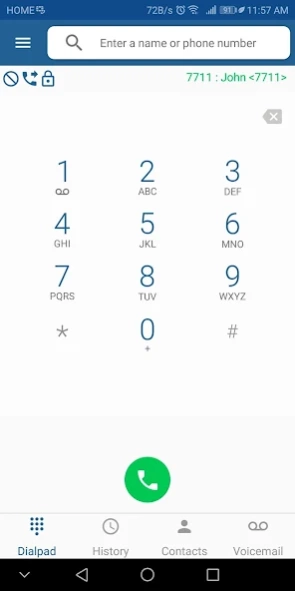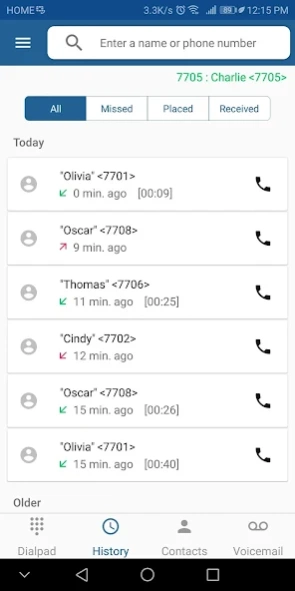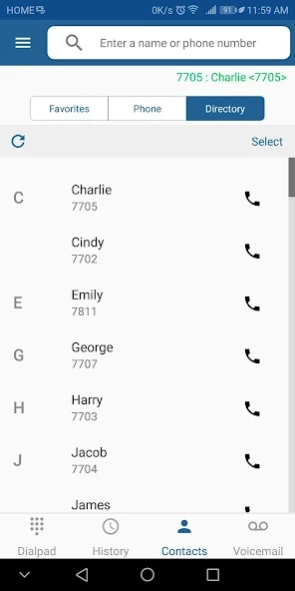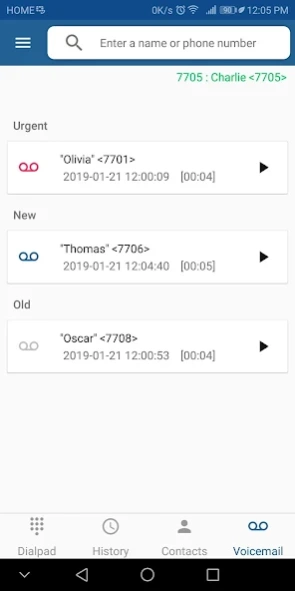FortiFone 7.0.2.65
Free Version
Publisher Description
FortiFone - A soft client that provides FortiVoice PBX enterprise service and VOIP service.
Say “Hello” with the secured FortiFone softclient and stay connected to the office, never missing an important call. With the FortiFone softclient you transform your mobile device into an extension connected to the FortiVoice phone system, giving you a truly unified communication experience.
With the intuitive interface of the FortiFone softclient, you’ll be able to get up and running, answer and transfer calls, call other extensions on the FortiVoice and check your voicemail with ease. All this as if you were really in the office.
Feature highlights:
• A true extension of the FortiVoice
• G. 711u, G.711a, G.729a, G.722 Codec support
• Do not disturb
• Call forwarding, transfer and hold
• Voicemail notification
• Call history
• Contacts with favorites and the system directory
• Generic SIP account support
• Bluetooth headset support
• Battery optimization
Download the free FortiFone softclient and get connected today.
For full feature capabilities, a license is required on the FortiVoice phone system. For licensing information please contact a FortiVoice sales representative.
Important Note: Requires FortiVoice phone system firmware version 5.3.14 GA or higher in order to use this softclient with a FortiVoice account.
About FortiFone
FortiFone is a free app for Android published in the Office Suites & Tools list of apps, part of Business.
The company that develops FortiFone is Fortinet. The latest version released by its developer is 7.0.2.65. This app was rated by 2 users of our site and has an average rating of 3.5.
To install FortiFone on your Android device, just click the green Continue To App button above to start the installation process. The app is listed on our website since 2024-03-06 and was downloaded 121 times. We have already checked if the download link is safe, however for your own protection we recommend that you scan the downloaded app with your antivirus. Your antivirus may detect the FortiFone as malware as malware if the download link to com.fortinet.fvuc.app is broken.
How to install FortiFone on your Android device:
- Click on the Continue To App button on our website. This will redirect you to Google Play.
- Once the FortiFone is shown in the Google Play listing of your Android device, you can start its download and installation. Tap on the Install button located below the search bar and to the right of the app icon.
- A pop-up window with the permissions required by FortiFone will be shown. Click on Accept to continue the process.
- FortiFone will be downloaded onto your device, displaying a progress. Once the download completes, the installation will start and you'll get a notification after the installation is finished.